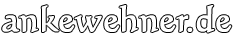Android Menu inconistency
I'm currently being mildly confused by interface design, in particular the menu that pops up on the Samsung Android smartphone when you hold down the power switch. (I'm translating the labels from German more literally than actually. I think "offline mode" may be "airplane mode".)
Settings to switch sound and all signals OFF:
Silent Mode
Sound is OFFData Net Mode
Data Net Mode deactivatedOffline Mode
Offline Mode is ON
You have two settings where the status message used the same label as the name of the setting, but with "Silent Mode", it's the opposite; to switch Silent Mode ON, you have to set it to "OFF".
You have two settings where the status message uses either "ON" or "OFF", but the third uses "activated" or "deactivated" instead.
You have two settings where if the status message is "ON" or "activated", the phone is allowed to do something, but the third actually switches OFF functionality when it's set to "ON".
I suspect it grew like that somehow, but I'll take my having to actually read the option and message each time to make sure it's set how I want as a reminder to try to keep menus consistent to avoid confusion.
Silent Mode
Silent Mode is ONData Net Block
Data Net Block is ONOffline Mode
Offline Mode is ON
Still a tad odd that you have to set things to "ON" to switch OFF functionality, butsince Offline/Airplane Mode being OFF would be the norm, I didn't want to rename that. But at least it's consistent: Each setting stops something working if it's set to "ON".